Five Really Important Reasons Your Agency Should Use a CRM

Once upon a time, salespeople were hired based on the size of their Rolodex. How many contacts could they bring to the table?
The age of the Rolodex is firmly over. Sales, a role that depends on “soft” skills like pitching and interpersonal skills, has been disrupted by digital as much as product or marketing. Services like LinkedIn Sales Navigator, LeadIQ and Email Hunter segment leads and collect contact data. Platforms like Winmo and DiscoverOrg provide predictive sales intelligence on where to go after new business. Ambition rallies sales teams with scoreboard-like features to keep the team focused and productive. The modern day salesperson needs to lean on data, technology and insights as much as anyone else.
The glue holding this all together is a CRM, or Customer Relationship Management software. Among all the shiny new digital sales tools, the CRM is the central nervous system. It’s the glue that allows both the sales technology stack and the sales team itself to have seamless and transparent communication with each other.
In this guide, we’ll explain how using a CRM allows agency owners and business development teams to keep customer data organized, increase sales productivity and track the ROI of different marketing channels.
Stay Organized
In the past year, I have seen agencies use everything from Google Docs to Post-it’s to keep track of their sales pipelines. One of the first benefits of using a CRM is that you can have all of your sales contacts in one place, forever. Most CRMs also offer a Trello-like project management dashboard to track deals as they move from intro to exploration to proposal stages. This institutional knowledge will stay with your agency even as salespeople move in and out of your company.
Increase Sales Productivity
CRMs pack lots of features that will help agency owners and their sales reps be more productive. This includes setting reminders for follow-ups, keeping notes on each contact, and recording phone conversations for future reference. Managers can also take a quick look at their team’s sales activity without having to ask for individual updates on different accounts.
Related: How Agencies Can Use Lead and Lag Metrics to Improve Marketing and Sales
One of the best features many CRMS offer is the ability to send automated email sequences. This means that instead of manually following up with a lead, you can initiate a series of 3-5 emails that will automatically go out if the lead does not reply. Once a lead does reply, the sequence is stopped and the salesperson manually takes over.
Capture Additional Data
CRMs capture tons of actionable data. For individual contacts, sales reps can see if leads are opening their emails, clicking on links or downloading attachments. If someone becomes an inbound lead by entering their email on your site, CRMs allow you to see which pages and post on your website the lead has viewed. Sales reps can use this knowledge to customize their process for each lead, making adjustments to their pitches and following up with complementary content the lead may not have seen yet.
The data CRMs capture is also useful on an aggregate level. With automated email sequences, for example, you can see overall open and click rates for each email in the sequence. This type of feedback will let you know when a subject line needs to be changed, or a different piece of content should be included in an email to improve click-through rates.
Create Technical Integrations
CRMs are the glue of a marketing and sales technology stack. CRMs can be integrated with your landing pages, email marketing software, retargeting platforms, accounting software, sales intelligence tools and more. CRMs often become the home base where all of these different tools can speak to each other.
Measure the ROI of Different Marketing Channels
The best for last. CRMs make calculating the ROI of different marketing channels a breeze. Say, for example, you wanted to compare the amount of new business from cold emailing, organic SEO, Google AdWords and Facebook Ads. Because CRMs know the source of each contact and the size of the deals closed, calculating the ROI becomes easy. For example, if you spend $1,000 a month on Google AdWords, you can compare that to how much new business you you closed from leads that in through that channel. These insights are invaluable for deciding which campaigns to scale up and which ones to scrap.